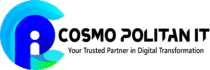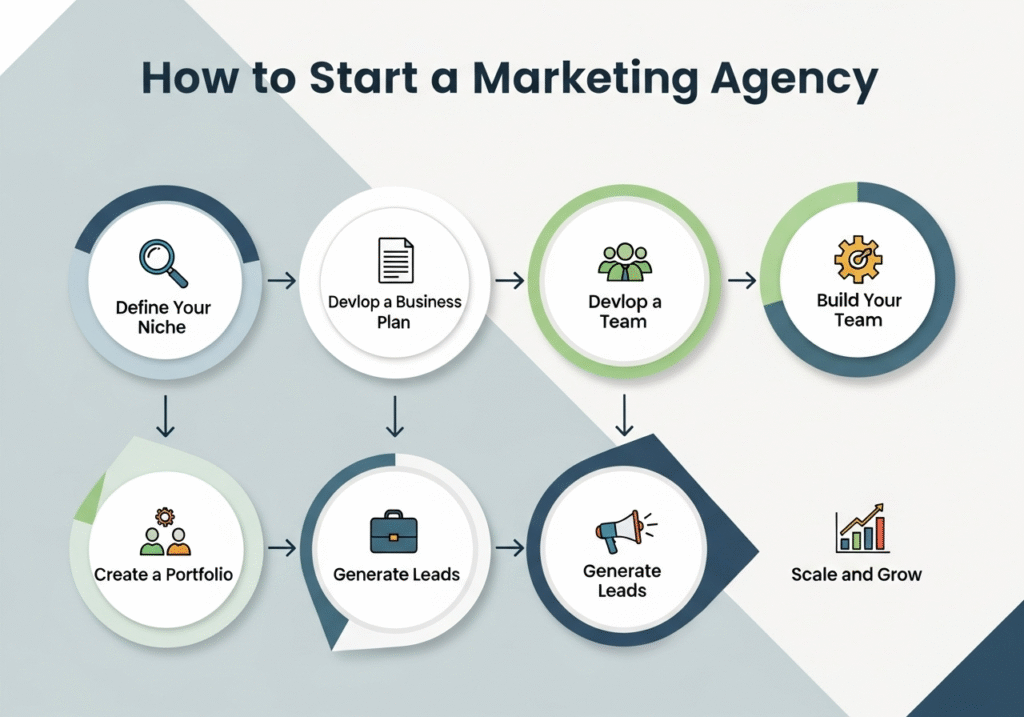What is Legal IT Support?
In this digital age today, law firms and legal organizations face myriad challenges: securing sensitive data, offering compliance with regulations, maintaining uptime and reliability as well as optimizing workflows while providing exemplary client service.
Legal IT Support Service Solutions are focused solutions created to support the lawyers in fulfilling them.In this piece, we investigate what legal IT support is, why it is important, the building blocks of effective legal IT support strategies, how to separate the wheat from the chaff from your potential providers; case study examples of benefits and methods for implementing a winning approach to Legal IT Support.
Legal IT support is a set of technology services designed specifically for lawyers, law firms and organizations in the legal industry. This isn’t your standard IT support; it needs to be sensitive and responsive to the special needs of a law firm, such as:
- Privacy & Security: Law firms deal with highly sensitive information — client data, financial information, case evidence, privileged communication and so on. Any such breach comes with legal, ethical and reputational consquences.
- Legal, regulatory and standards requirements: There are different rules in different jurisdictions as to what is required, which may include data privacy laws; codes of professional responsibility such as legal ethics rules; or industry‑specific standards such as PCI DSS, HIPAA, GDPR or their local equivalents. It’s the job for legal IT support to help make sure that a law firm remains in bounds of those standards.
- Document‑handling and E‑Discovery readiness: law firm sometimes needs to store, recover, search and produce a huge amount of documents with tight deadlines. Its features cover document management system, version history, legal hold and indexing and searching.
- High availability and disaster recovery: Little can be more uncivil indeed than downtime or data loss. Companies need good back‑ups, disaster recovery plans, business continuity strategies.
- Remote access and mobility: A lot of legal professionals are on the road, working from home or at courts/hospitals and want safe access to files and systems away from the main office.
- Legal software support: Case management systems, legal research tools, billing/time tracking to court filing systems, e‑signatures – the IT infrastructure should be able to handle these niche applications.
- Scalability and predictability: Law firms grow bigger, add new offices, hire up. They want predictable costs, well‑defined SLAs and a source of scale in their IT infrastructure.
Why Legal IT Services Are Crucial
Now, to understand the importance of it, let’s see what happens in a legal environment if you didn’t have good IT support:
- Risk of disclosing or misusing the information: Unauthorized sharing of client confidences or case details could lead to malpractice liability, loss of client confidence, disciplinary sanctions. Information and Legal IT Support The legal marketplace must not only secure data through methods such as encryption, secure access and monitoring. Various providers emphasize cybersecurity and compliance as fundamental. IT Answers+3netitude. co.uk+3The Scarlett Group+3
- Regulatory failure to comply: There are fines, penalti‐ os and the loss of license. The support is typically a legal‑sector‑specific one (which may include compliance help). The Scarlett Group+2netitude. co.uk+2
- Lost productivity and inefficiency: Lawyers and staff members waste time on IT problems, rather than legal work, when systems perform slowly, aren’t dependable or are misconfigured.
- If you have document retrieval delays, can’t access files when working remotely, and aren’t controlling versions of important documents efficiently that is lost time. Legal IT support addresses this. Klik. Other options ‑ MANAGED IT SERVICES+3C Solutions IT+3Virtual IT Group Australia+3
- Reputational damage: If clients run into trouble because of leaked or lost data, or if a law firm isn’t able to deliver work on time because of an I.T. failure, reputation will be damaged. In law, reputation is critical.
- Cost: While upfront, investing in good legal IT support (`security, backups, monitoring) can seem like a significant cost, the price of a data breach ‑ system gaming time or your important file being lost is significantly higher. Preventive support is usually less expensive than reactive break‑fix repair work. The Scarlett Group+3Virtual IT Group Australia+3netitude. co.uk+3
- Improved client service & trust: Clients demand that their attorneys protect core information, are accessible and handle matters promptly. Good IT help supports being able to consistently deliver those expectations.
Elements of IT Support Service Packages for Law Firms

Some of the most crucial elements you’ll want to look for in any legal IT support services or consultants:
- Proactive monitoring and maintenance
- 24/7/365 network and system monitoring
- Automatic alerts if any potential threat or failure would be looming.
- Patch management, updates, and vulnerability scan hurt my feelings.
- Device health and performance checks
- Cybersecurity & Data Protection
- Endpoint protection (for laptops, desktops, and mobile devices)
- Firewall, intrusion detection/prevention systems
- With data encryption at rest and in flight
- Secure access (VPNs, multi‑factor authentication)
- Periodic cybersecurity audits and risk reviews
- Back‑ups, disaster recovery and business continuity planning
- Compliance & Regulation Support
- Help with relevant data protection laws (GDPR, etc.)
- Assistance with industry ‑specific compliance (e.g. legal ethics, billing transparency, PCI DSS as applicable etc.)
- Retention policies, litigation hold and audit trails
- Email archiving is safe; logs for document access
- Document and Case Management Systems
- Document storage, search, versioning
- Tools for collaboration (shared, co‑editing, controlled access)
- Integration with law practice software (billing, timesheets, research tools)
- E‑discovery readiness
- Remote Workforce Enablement
- Get on devices such as Files, Apps or Systems_encrypt access remotely securely
- Cloud‑based collaboration tools
- Privacy‑friendly video conferencing & communication tools
- Safely managed Bring Your Own Device (BYOD) policies
- Reliable Infrastructure & Hardware Support
- and on‑premises or cloud servers, network devices,
- Hardware refresh, lifecycle management
- On‑site & remote helpdesk support
- Redundancy & failover systems
- Scalability & Cost Predictability
- Flat / predictable pricing for managed IT services
- Vendor‑agnostic planning to avoid lock‑in
- Scalable with company growth or expansion of office locations
- SLA’s that detail up time, response times etc.
- Disaster Recovery & Business Continuity
- Off‑site backups, or cloud backups
- Contingency for natural disaster, cyberattack, system failure
- Training on recovery drills and processes done at least once in the morning & evening.
- Strategic IT Planning & Support
- IT consulting & roadmap development
- Part‑time CISO or fractional CISO as required
- Budgeting, policy development, risk management
- Spotting technology trends applicable to the practice of law (AI, document automation, etc.)
- Support & Helpdesk
- Timely support for day‑to‑day issues
- On‑site support when needed
- Remote support / helpdesk
- Clear escalation paths
Establishing Criteria: Assessing Legal IT Support Providers
The provider we choose is critically important. Here is how some of these IT support service providers for law firms compare:
Criteria / What to Look For
- Experience in legal sector: The vendor knows legal processes, legal software (case management, e‑discovery, time billing etc.), regulatory & ethical regulations. Virtual IT Group Australia+2netitude. co.uk+2
- Certifications & Compliance Credentials: ISO, SOC2, GDPR experience, particular cybersecurity certifications, legal industry compliance. netitude. co.uk+2The Scarlett Group+2
- Proactive vs Reactive Support: Are they looking for problems and stopping them or are they just responding after things get screwed up?” Proactive support reduces downtime. The Scarlett Group+2Virtual IT Group Australia+2 go to www.hireitpeople.com/support We have multiple desktop Support Technician positions open for a long term contract in Oak Brook, IL.
- Scalability and Flexibility: Does the provider have the ability to handle your growth, multiple offices or all that remote work? Can costs scale appropriately? netitude. co.uk+2phoenixNAP | Global IT Services+2
- Security & Data Protection Measures: Encryption, auditing, incident response, disaster recovery, secure backups. The Scarlett Group+2Virtual IT Group Australia+2Metacompute Pty Lt
- SLA, Response Times, Uptime Guarantees: How promptly do they respond to problems, fix times, availability of system? IT Solutions+1
- Legal Software & Integration Support: Familiar with or proficient in practice‑management, billing/time tracking, document management, e‑discovery tools. IT Services Charlotte+2Virtual IT Group Australia+2
- Cost, Pricing Model: No surprises on your budget, continuing monthly fees and transparency. Avoid surprise costs. netitude. co.uk+1
- Testimonials / References: Other legal practices of your type that have advertised with them. Proof of success.
- Disaster Recovery / Loss Mitigation Plan: How long before service is fully restored? What is their backup strategy?
Illustrative Examples of Advantages
Case A: Low Requirements for Data Breach and Small Firm
Scenario: Small law firm with 5 attorneys; utilizes some local servers and cloud storage. Their staff work remotely often. They lack IT team; Ad hoc contractors manage the infrastructure.
Issues: Remote access not secured, no appropriate back‑ups, no clear disaster recovery plan, apps crashing sometimes. Hour expensive (s) per incident, worried about compromising client trust if data were breached.
Solution via Legal IT Support:
- Provider supports multi‑factor authentication, a VPN for remote access.
- Adds nightly encrypted backups offsite.
- Performs regular vulnerability scans and uses intrusion detection.
- Creates a managed DMS with version control.
- Establishes a disaster recovery plan, and regularly tests it.
Results:
- Reduced downtime dramatically.
- Zero data loss or security incidents in over a year.
- Greater comfort among clients and regulators.
- Savings vs the cost of hiring out an emergency contractor by the hour.
Case B: Mid‑sized Firm Expanding to Many Branches of Offices
Scenario: Mid‑size regional firm opening a new city office. They have legal case management software, file cabinets full of paper documents, aging hardware and staff grumbling about system slowness.
Challenges: Varying workflows between offices; hardware problems; lack of standard policies for storing documents; occasional duplication of data; not being able to access the work remotely.
Solution via Legal IT Support:
- Review of the client’s existing IT infrastructure and site work flows.
- Develop a standard for how documents are stored, named, version‑ed.
- Switch to cloud‑based document storage and collaboration solutions.
- Modern, dependable hardware that replaces the ancient equipment your system is currently built from.
- Implement network surveillance, and secure remote work platforms.
- Make sure your employees understand basic tools and document security policies.
Results:
- Provide quicker access to documents and cases regardless of your location.
- Less confusion about versions; better teamwork.
- Better reliability; few hardware outages.
- Company has grown and able to add additional offices without corresponding increase in IT staff.
How Can A Legal IT Support Provider Help Your Firm

If you manage a law firm, or are responsible for its IT strategy here’s a step‑by‑step guide to setting‑up or transforming your legal IT support:
- Needs Assessment
So map all of the systems, hardwares, softwares and workflows that already exist.
Spot pain points: security, remote access, backups, slow performance.
Find out about regulatory requirements in your country (data privacy and ethics). - Define Goals & Budget
What do you want to achieve? (e.g. 0 downtime, safe remote access, regulations/compliance, efficient document search).
How much money are you willing to put toward the investment per year vs potential cost of loss?
Choose to develop in‑house or outsource completely, or take a hybrid approach. - Look for Qualified Providers
Use the evaluation criteria above.
Ask for proposals, ask for references, request case studies in the legal space.
Verify credentials, security posture, support. - Select Key Components
Choose a few core services: monitoring, security, backups, document management or remote access etc.
Choose between on hardware or cloud infrastructure. - Implement in Phases
Don’t attempt a big bang transformation; prioritize the most high‑risk areas first (data security, backup compliance).
Maybe pilot remote access, then doc maanagement enhancements. - Training & Policies
IT regulations on password, device, remote work and document handling and retention.
Security awareness, phishing, data handling staffing training.
Define how incidents should be handled. - Monitoring, Review, & Continuous Improvement
Establish KPIs: downtime, response times, no of incidents, user satisfaction.
Regular audits: security, compliance.
Research technology trends: legal tech, cloud, AI, automation. - Business Continuity Predicament and Recovery Testing
Expect the worst: outages, hacking, natural disaster.
Test recovery times, backup integrity.
Challenges & Common Pitfalls
Many law firms still even with their best intentions run into problems when it comes to introducing legal IT support:
- Underestimating complexity: Legal software integration, document versioning, compliance rules are bicameral and do not always apply equally.Added: This can be more complex than it may seem.
- Trade‑offs in cost‑and quality: Taking shortcuts (cheap provider, under‑staffed helpdesk) there can be vulnerabilities or lack of service.
- Change resistance: Lawyers and staff are likely to resist any new workflows, cloud‑based tools or tighter security processes.
- Poor vendor management: If you are working with multiple vendors (ie for software, cloud services, hardware), lack of clear responsibilities can lead to gaps.
- Ignoring backup & recovery until it’s too late: The data loss has already happened in hundreds of cases.
- Insufficient training: Even the tightest tech stack is only as strong as its weakest link – people — if they are apt to click on a phishing attack or mishandle data.
Conclusion
For contemporary law firms (no matter their size) Legal IT Support Service Solutions aren’t something they ought to have – they are 100% needed.
They impact all areas of law practice:
protecting confidential client information, achieving compliance, increasing productivity, avoiding system downtime and ensuring customer confidence in the safety of their data.
The right solutions are ones that are preemptive, designed with legal workflows in mind and secure, as well as scalable solutions from providers who get the legal scene.
The investment may sound high up front, but the payoffs — risk reduction, cost savings and efficiency, not to mention client happiness more than make up for it.
If you are thinking about legal IT support, keep these in mind: Start with a current state assessment of your IT situation Pick a provider that knows law firms Roll out in stages Review regularly. By doing so you are protecting your firm and allowing it to stay competitive, secure and trusted in this digital future of the law.
FAQs
Q1: What is the distinction between IT support vs. legal IT support?
A: Regular IT support can work on the typical technology issues (networks, hardware, software), but may not have domain expertise in legal workflows, compliance responsibilities, document management, legal ethics or court systems. Legal IT support ‘gets’ and deals with legal‑industry specifics such as litigation holds, retention policies, privileged communication, regulatory compliance / breaches of data storage compliance, secure file sharing.
Q2: What is the average cost of legal IT support?
A: There are so many variables that go into determining the cost: size of firm, number of users, how many locations, whether hardware is mostly on‑premises versus cloud‑based, how many specialized legal software tools are in use, and how much security and compliance you need. Some charge a flat monthly cost per user or per device. Others use tiered plans. A managed‑service model with predictable costs can be better than unpredictable break‑fix for many law firms.
Q3: What type of Legal restrictions I.e. compliance supported by legal IT support?
A: It depends on the jurisdiction, but common ones might include: * data privacy laws (e.g. GDPR in EU or regional equivalent), * client‑attorney confidentiality regulations, * professional ethics rules, * financial transaction security (if processing payments), * secure retention and destruction of documents, * email encryption, record keeping,… etc..
Q4: How are you maintaining data security for your employee working remotely?
A: Key practices are: – Use VPN or secure remote access type tools – multi‑factor authentication (MFA) – data encryption both at rest and in transit on the network, system or app levels as appropriate – enforcing strong password management policy and practices – device management policies (access control, managing apps security components etc including fact that remote and portable devices have security software installed; they are patched regularly; if lost or stolen these devices can be remotely wiped) – ensure that users who work remotely have a secure backup plan/strategy of their files/sensitive information – establish rules for BYOD (Bring Your Own Device) 2.
Q5: What should I consider when buying in legal IT support?
A: You want companies with legal experience, good security records and credentials, solid SLAs (uptime, response time), references you trust, scaling capabilities, predictably pricing pictures and DR plans pictures & clarity on roles (wehere or who does what in the event of disaster).
Q6: How can law firms prepare for and recover from IT disasters (you name it – ransomware, hurricanes)?
A: Preparation involves among other things: good, tested backups; disaster recovery/business continuity plans; intrusion detection and response; cybersecurity training for staff; incident response policies; engineering redundancy into key systems and keeping them current in terms of patching hardware/software/solutions/options etc.; efficient use of cloud service providers that are security conscious; working with vendors equipped to handle security operations.
Q7: What is the ROI of having legal IT support investment?
A: Numbers differ but common ones include decreased downtime, fewer data breaches (which cost money), more productivity, less emergency/repair costs, better client retention through reliability and trust, improved reputation, no non‑compliant enforcement via fines or litigation. The payback on such projects is usually reached in one to three years, depending on the size.