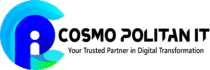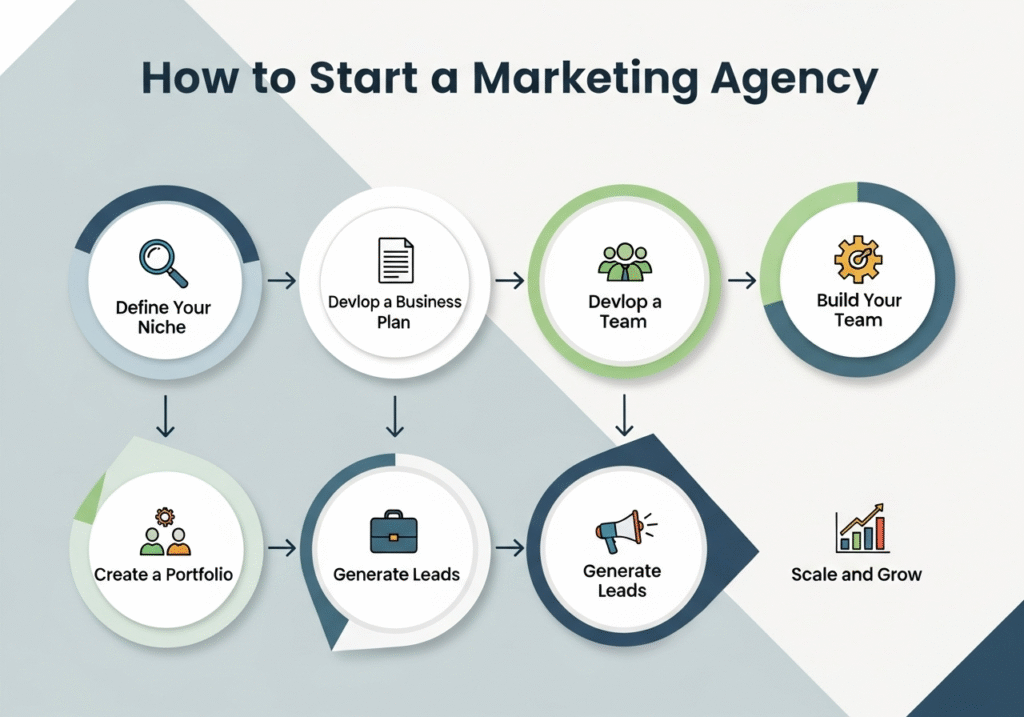Managing local SEO for multiple locations in one city can feel overwhelming when you’re trying to get all your branches to show up in search results. Business owners with multiple storefronts, franchisees, and marketing managers often struggle to make each location stand out without competing against themselves online.
This guide is designed for multi-location business owners, franchise operators, and digital marketers who need to boost their local search visibility across several branches in the same city.
You’ll learn practical strategies that actually work for businesses juggling multiple Google Business Profile accounts and location-specific marketing challenges. We’ll walk you through setting up individual Google Business Profile optimization for each location to maximize your local search presence.
You’ll also discover how to create location-specific content strategies that help each branch attract nearby customers while building a strong overall brand presence. Finally, we’ll cover how to track your multi-location SEO performance so you know which strategies are driving real results for your business.
What Is Multi-Location SEO Challenges Within a Single City?

Common Ranking Conflicts Between Nearby Business Locations
When you run multiple branches within the same city, Google’s algorithm can get confused about which location deserves to rank for specific searches. This happens because the search engine views your locations as competitors fighting for the same local keywords.
Your downtown branch might rank well for “pizza delivery near me” one day, while your uptown location takes over the next week. The proximity of your locations creates what SEO experts call “local pack cannibalization” Google typically shows only one business per brand in local search results, meaning your locations are essentially competing against each other instead of working together.
This becomes especially problematic when your branches are within 2-3 miles of each other, as Google may randomly switch which location appears for searches in overlapping areas.
Distance-based ranking factors make this challenge even trickier. Google prioritizes businesses closest to the searcher, but when multiple locations are relatively close, the algorithm struggles to make consistent decisions.
Your westside location might rank for searches from the city center simply because it had better reviews that week, despite your downtown branch being physically closer.
Google My Business Verification Complexities For Multiple Addresses
Setting up Google Business Profiles for multiple city locations brings unique verification headaches that single-location businesses never face. Google requires each location to have a distinct physical address where customers can visit during posted business hours.
This means you can’t use PO boxes, virtual offices, or shared addresses between locations. The verification process becomes complicated when your addresses are similar or in the same building complex. Google’s system flags potential duplicates, leading to suspended profiles or verification delays.
You might need to provide additional documentation like utility bills, lease agreements, or business licenses for each specific address to prove legitimacy. Phone number requirements add another layer of complexity.
Each location needs a unique local phone number that customers can actually reach during business hours. Using the same phone number across multiple profiles will trigger Google’s spam detection, potentially resulting in profile suspensions across all your locations.
Bulk verification options exist for businesses with 10+ locations, but most multi-location SEO situations in a single city involve fewer branches. This means going through individual verification for each location, which can take weeks or months to complete properly.
Keyword Cannibalization Risks Across Location Pages
Creating separate landing pages for each location opens the door to keyword cannibalization issues that can hurt your overall SEO performance. When multiple pages target the same keywords, search engines struggle to determine which page should rank, often resulting in lower rankings for all pages involved.
Your location pages naturally want to target similar service-based keywords with geographic modifiers. Both your north and south locations might optimize for “emergency plumbing repair [city name],” creating internal competition that confuses search algorithms.
Instead of having one strong page ranking well, you end up with multiple weak pages fighting for the same space. The challenge intensifies when your locations offer identical services within the same city. Writing unique, valuable content for each location becomes difficult without falling into repetitive patterns.
Simply swapping out neighborhood names in otherwise identical content creates thin, duplicate content that Google penalizes. Search intent overlap compounds this problem.
Someone searching for “best Italian restaurant downtown” might be equally served by your Financial District or Arts Quarter locations. When both pages target similar keywords, neither achieves the authority needed to rank competitively against single-location competitors.
Customer Confusion From Overlapping Service Areas
Multiple locations within one city can create significant confusion for potential customers trying to choose which branch to visit or contact. This confusion directly impacts your local SEO performance through user behavior signals like high bounce rates and poor conversion rates.
Service area overlap becomes problematic when customers can’t easily determine which location serves their specific neighborhood. Your website might show three locations within a 5-mile radius, but visitors struggle to identify which one offers the fastest service or most convenient access to their area.
This leads to decision paralysis and higher abandonment rates. Google uses user engagement metrics as ranking factors, so customer confusion translates into SEO problems.
When visitors can’t quickly find the information they need about location-specific services, hours, or contact details, they leave your site and potentially choose competitors with clearer location differentiation.
The confusion extends to phone calls and online reviews. Customers might call the wrong location, receive incorrect information about services or availability, then leave negative reviews on the wrong Google Business Profile. These mixed signals hurt the credibility and ranking potential of all your locations.
Setting Up Individual Google My Business Profiles For Maximum Impact

Creating Distinct GMB listings For Each Physical Location
Setting up separate Google My Business profiles for each branch represents a critical foundation for local SEO for multiple locations in one city. Each physical address requires its own dedicated profile to maximize visibility in local search results.
Google’s guidelines strictly require that businesses maintain individual listings for each legitimate business location, even when they operate within the same city. Start by creating a master spreadsheet containing all location details before beginning the setup process.
This approach prevents data inconsistencies and streamlines the verification process. Each location must have a unique physical address – post office boxes or virtual addresses won’t qualify for Google Business Profile optimization.
The verification process varies by location, with most requiring postcard verification sent to each address. Plan for this timeline when launching new locations, as verification can take 7-14 business days.
Some established businesses may qualify for instant verification through phone or email, but this depends on Google’s algorithms and existing business reputation.
Consider appointing location managers to oversee individual profiles, ensuring prompt responses to reviews and regular updates. This distributed management approach proves especially valuable for multi-location SEO strategies, as local staff understand their community better than corporate teams.
Optimizing Unique Business Descriptions and Categories Per Location
Each Google My Business profile needs a customized business description that reflects the specific location’s character and services. Generic, copy-paste descriptions hurt your local SEO strategy and fail to connect with neighborhood-specific audiences.
Craft descriptions that incorporate local landmarks, community events, or area-specific services to create authentic connections. Primary and secondary business categories should align with each location’s actual offerings.
A downtown branch might emphasize quick service for office workers, while a suburban location could highlight family-friendly services. These nuanced differences help Google understand each location’s unique value proposition.
Location-specific keywords naturally fit into these descriptions without appearing forced. Mention nearby shopping centers, schools, or transportation hubs that customers use as reference points. This local context signals to Google’s algorithms that your business genuinely serves that specific area.
Regular description updates keep profiles fresh and relevant. Seasonal adjustments, new service announcements, or community involvement activities provide reasons to revisit and refresh your content. Google notices these updates and often rewards active profiles with better local search visibility.
Managing Consistent NAP Information Across All Profiles
Name, Address, and Phone number consistency forms the backbone of successful SEO for multiple locations. Even minor variations like “St.” versus “Street” or inconsistent phone number formatting can confuse search engines and weaken your local rankings.
Create a standardized format document that all team members can reference. This master template should specify exactly how addresses appear, including apartment numbers, suite designations, and zip code formats.
Phone numbers should follow the same pattern across all locations, whether using periods, hyphens, or spaces as separators. Regular audits ensure NAP consistency remains intact across all online platforms. Set monthly reminders to check each Google Business Profile against your master template.
Third-party listing management tools can automate much of this process, but manual verification catches errors that automated systems might miss. Address changes require immediate attention across all platforms.
When relocations occur, update Google My Business profiles first, then systematically work through other citation sources. Delayed updates can result in confused customers and damaged local search rankings.
Uploading Location-Specific Photos And Virtual Tours
Visual content significantly impacts local search performance and customer decision-making. Each location needs a comprehensive photo gallery that showcases its unique features, staff, and local character. Generic stock photos fail to build the authentic connection that drives local business success.
Upload photos regularly rather than in one massive batch. Google’s algorithm favors fresh, recently added images, so spreading uploads across several weeks maintains consistent profile activity. Include exterior shots from multiple angles, interior spaces, staff photos, and product displays specific to each location.
Virtual tours create immersive experiences that help customers visualize visiting your location. These 360-degree walkthroughs prove particularly valuable for restaurants, retail stores, and service businesses where atmosphere influences customer decisions.
Professional photography investment pays dividends through increased engagement and higher conversion rates. Seasonal and event-specific photos keep profiles current and engaging.
Holiday decorations, community event participation, or seasonal product displays demonstrate active local involvement. These timely updates signal to both Google and potential customers that your business stays connected to its local community.
Photo optimization includes strategic filename selection and alt text descriptions. Instead of generic names like “IMG_001.jpg,” use descriptive filenames that include location identifiers and relevant keywords. This small detail contributes to overall local marketing tips effectiveness and search engine understanding.
Developing Location-Specific Content Strategies That Convert

Creating Unique Landing Pages For Each Business Location
Every branch in your city needs its own dedicated landing page that speaks directly to customers in that specific area. Think of these pages as digital storefronts that showcase what makes each location special.
Your downtown branch serves a different crowd than your suburban location, so their pages should reflect these differences. Start by building pages with unique URLs like “yourcompany.com/downtown-chicago” or “yourcompany.com/lincoln-park-location.”
Each page should feature the specific address, phone number, and operating hours for that branch. Include high-quality photos of the actual location, staff members, and the surrounding area to help visitors connect with your physical presence.
The key is making each page genuinely useful rather than just copying and pasting the same content. Highlight location-specific services, parking information, nearby public transportation options, and any unique features that set this branch apart from others.
For businesses implementing local SEO for multiple locations in one city, these distinctive pages become powerful ranking signals that help Google understand your business’s local relevance.
Incorporating Neighborhood-Specific Keywords And Local Landmarks
Smart keyword integration goes beyond simply adding your city name to every page title. Research the specific neighborhoods, landmarks, and local terminology that people in each area actually use when searching online. Someone looking for services near the Art Institute of Chicago will use different search terms than someone near Navy Pier.
Create content that naturally weaves in local references like “conveniently located three blocks from Millennium Park” or “serving residents of Wicker Park and Bucktown.” Include nearby shopping centers, schools, hospitals, and other landmarks that locals recognize and search for regularly.
Your multi-location SEO strategy should also account for local slang and neighborhood nicknames. Chicagoans might search for “the Loop” instead of “downtown Chicago,” while locals in other cities have their own unique terms. Building a keyword list for each location requires actually understanding how people in that area talk about their neighborhood.
Publishing Location-Based Blog Content And Community Involvement Stories
Content marketing for multiple locations means creating stories that resonate with each community you serve. Write blog posts about local events, partnerships with nearby businesses, and community involvement initiatives specific to each area.
A post about sponsoring a Little League team in one neighborhood won’t necessarily connect with customers from across town. Share behind-the-scenes content from each location, employee spotlights featuring local team members, and coverage of neighborhood events your business participates in.
When your Lincoln Park location hosts a sidewalk sale or your River North branch partners with a local charity, these stories create authentic connections with nearby customers.
Local news coverage and community partnerships also generate valuable backlinks from local websites and organizations. This local business SEO approach builds genuine relationships while improving your search rankings for location-specific queries.
Showcasing Customer Testimonials From Each Specific Area
Testimonials become exponentially more powerful when they come from customers who live or work near each location. A review from someone in River North carries more weight with other River North prospects than a generic testimonial from across the city.
Organize testimonials by location on your website and include specific details about where customers are from. “Sarah from Andersonville” or “Mike, a Gold Coast resident” helps potential customers see that you successfully serve people just like them in their exact neighborhood.
Video testimonials work especially well for SEO for multiple locations because they keep visitors on your page longer and provide authentic social proof.
Ask satisfied customers to mention specific local details in their reviews, like convenient parking or easy access from the Red Line, which naturally incorporates location-specific keywords while building trust with local prospects.
Building Targeted Citation Networks For Each Location

Identifying High-Authority Local Directories For Citation Building
Start with the heavyweights that Google trusts most. Yelp, Facebook, Apple Maps, and Better Business Bureau should top your list for every location. These platforms carry serious weight in local SEO rankings and directly impact how search engines view your business credibility.
Research industry-specific directories that align with your business type. Healthcare businesses should focus on Healthgrades and WebMD, while restaurants need OpenTable and Zomato listings.
Professional services benefit from Angie’s List and HomeAdvisor citations. The key is finding directories where your target customers actually search for businesses like yours.
Don’t overlook local chamber of commerce websites and city government business directories. These hyperlocal citations might not have massive traffic, but they pack a punch for local relevance signals. Many cities maintain official business registries that provide high-quality backlinks and citation value.
Use tools like BrightLocal or Whitespark to discover citation opportunities specific to your city and industry. These platforms reveal where your competitors are listed and identify gaps in your current citation profile.
| Directory Type | Examples | Best For |
|---|---|---|
| Universal | Yelp, Facebook, Google | All businesses |
| Industry-Specific | Healthgrades, OpenTable | Niche targeting |
| Local | Chamber of Commerce | Geographic relevance |
Creating Location-Specific Business Listings on Niche Platforms
Each location needs its own unique listing on relevant platforms, not just copy-paste jobs from your main location. Tailor your business descriptions to highlight location-specific services, nearby landmarks, and community involvement.
A downtown location might emphasize accessibility and parking options, while a suburban branch could focus on family-friendly amenities. Explore neighborhood-specific directories and community websites.
Local blog directories, area-specific business guides, and community forums often accept business listings. These hyperlocal citations might seem small, but they send powerful relevance signals to search engines about your connection to specific neighborhoods within the city.
Consider industry associations and professional networks that allow multiple location listings. Trade organizations, licensing boards, and certification bodies often maintain member directories that can provide valuable citations for each of your locations.
Mobile-focused platforms deserve special attention since most local searches happen on phones. Ensure your listings appear on location-based apps like Foursquare, Waze Local, and navigation apps that people use while moving around the city.
Maintaining Consistent Business Information Across All Citation Sources
Consistency beats perfection every time. Your business name, address, and phone number (NAP) must match exactly across every single citation. Even minor variations like “Street” vs “St.” or missing suite numbers can confuse search engines and hurt your local SEO for multiple locations in one city.
Create a master spreadsheet documenting the exact NAP format for each location. Include business hours, website URLs, and category selections. This becomes your single source of truth when building or auditing citations. Update this document immediately whenever business information changes.
Set up monitoring systems to catch inconsistencies early. Tools like Moz Local or BirdEye can alert you when citation information changes unexpectedly. Many directories allow third parties to suggest edits, which can introduce errors into your listings.
Regular audits prevent small problems from becoming big headaches. Schedule quarterly reviews of your top 20 citations for each location. Check that phone numbers still work, addresses remain accurate, and business hours reflect current operations.
Outdated information frustrates potential customers and signals to search engines that your business data isn’t reliable.
Implementing Internal Linking Strategies Between Location Pages

Creating Logical Navigation Paths Between Different Locations
Building smart connections between your location pages helps both search engines and customers understand how your business locations relate to each other. Think of it as creating a roadmap that guides visitors from one branch to another while boosting your multi-location SEO efforts.
Start by placing consistent navigation elements on every location page. Add a “Other Locations” dropdown menu in your header or sidebar that lists all your branches with their neighborhoods or street names.
This simple addition helps visitors discover your other locations while sending positive signals to Google about your local business network. Consider the customer journey when planning these paths.
Someone browsing your downtown location might be interested in your uptown branch if they’re planning to move. Create contextual links that make sense – connect locations that serve similar demographics or offer complementary services.
Distance-based linking works particularly well for local SEO for multiple locations in one city. Link nearby locations together and mention travel times or distances. For example, “Can’t make it to our Main Street location? Our Broadway branch is just 10 minutes away.”
Using Location-Specific Anchor Text For Maximum SEO Benefit
Your anchor text choices can make or break your internal linking success. Generic phrases like “click here” or “learn more” waste valuable SEO opportunities. Instead, craft descriptive anchor text that includes location-specific keywords and services.
Replace basic links with phrases like “Denver downtown chiropractor services” or “Capitol Hill automotive repair.” This approach helps search engines understand what each page offers and strengthens your rankings for city-based SEO terms.
Mix up your anchor text patterns to avoid looking spammy. Use variations that include:
- Exact location names: “Visit our Cherry Creek location”
- Service + location combinations: “Physical therapy in LoDo”
- Neighborhood references: “Our Highlands branch offers”
- Branded location terms: “TechRepair Union Station”
Keep anchor text natural and helpful. If it feels forced or awkward when you read it aloud, rewrite it. The best internal links flow seamlessly within your content while providing clear direction about the destination page.
Building Hub Pages That Connect All Business Locations
Hub pages serve as central command centers for your SEO for multiple locations strategy. These pages showcase all your branches while providing valuable information that helps both customers and search engines navigate your business network.
Create a comprehensive “Locations” page that goes beyond simple addresses and phone numbers. Include unique details about each branch – parking information, public transit access, specialties, and staff highlights. This rich content helps differentiate your locations while providing genuine value to visitors.
Consider building neighborhood-specific hub pages that group locations by area. A “Downtown Locations” page could feature your Financial District, LoDo, and Capitol Hill branches, highlighting what makes each area unique and why customers might prefer one location over another.
Service-focused hub pages work well for businesses offering different specialties at different locations. A dental practice might create a “Cosmetic Dentistry Locations” page linking to branches that offer those services, complete with before-and-after galleries and specialist profiles.
Make these hub pages interactive with maps, filters, and comparison tools. Allow visitors to sort locations by services, hours, or distance. This functionality improves user experience while creating more opportunities for internal linking and keyword optimization.
Regular updates keep hub pages fresh and relevant. Add seasonal information, new services, staff changes, or location improvements. Search engines favor pages that stay current, and customers appreciate up-to-date information when choosing which location to visit.
Monitoring And Measuring Multi-Location SEO Performance

Setting up Location-Specific Tracking in Google Analytics
Creating separate tracking for each location starts with setting up custom dimensions and goals in Google Analytics. Build unique UTM parameters for each location’s marketing campaigns to track which sources drive traffic to specific branches.
Set up separate views or properties for each location if you want granular control, though most businesses find custom segments work better for multi-location SEO tracking within a single city.
Configure location-based events to track phone calls, form submissions, and direction requests from each business location. This data reveals which locations generate the most engagement and helps you identify patterns in local search behavior across different neighborhoods in your city.
Monitoring Individual GMB Insights And Ranking Positions
Google Business Profile insights provide valuable data for each location, including search queries that led customers to find your business, photo views, and customer actions taken. Check these metrics weekly to spot trends and optimization opportunities for your multi-location SEO strategy.
Track ranking positions for location-specific keywords using tools like BrightLocal, SEMrush, or Ahrefs. Monitor how each location ranks for terms like “your service + neighborhood name” or “your business + area.” This helps you identify which locations need more attention in your local SEO efforts.
Set up automated rank tracking reports to monitor fluctuations across all locations simultaneously. Look for patterns where certain locations consistently outperform others, then analyze what makes those locations successful.
Tracking Local Search Visibility For Each Business Location
Local search visibility extends beyond just Google rankings. Monitor how each location appears in local pack results, knowledge panels, and map searches. Tools like Whitespark’s Local Rank Tracker help you see exactly where each location shows up for various local search queries.
Track citation consistency across all major directories for each location. Inconsistent NAP (Name, Address, Phone) information can hurt your local rankings, so regular audits ensure all locations maintain strong local search signals.
Monitor competitor performance in each area where you have locations. Some competitors might dominate certain neighborhoods while being weaker in others, giving you strategic opportunities to focus your SEO for multiple locations efforts.
Measuring Conversion Rates And Lead Quality By Location
Not all leads are created equal across different locations. Track conversion rates from initial contact to actual sale for each branch. This reveals which locations attract higher-quality prospects and helps you allocate marketing budgets more effectively.
Set up call tracking numbers for each location to measure phone conversions accurately. Many local searches result in phone calls rather than website visits, so this data is crucial for understanding true ROI from your local business SEO efforts.
Analyze customer lifetime value by location to understand long-term profitability. Some locations might generate fewer leads but higher-value customers, while others might excel at volume. This information guides your city-based SEO strategy and helps you tailor content and offers for each area’s customer profile.
Create monthly performance dashboards that compare key metrics across all locations, including organic traffic, lead volume, conversion rates, and revenue attribution. This comprehensive view helps you spot opportunities to replicate successful strategies from high-performing locations to those that need improvement.

Managing SEO for multiple locations in one city doesn’t have to be overwhelming when you break it down into clear steps. By creating dedicated Google My Business profiles, crafting location-specific content, and building strong citation networks, you’re setting each location up for search success.
The key is treating each location as its own entity while connecting them strategically through smart internal linking. Start with your Google My Business profiles and work your way through each element systematically.
Track your progress regularly to see what’s working and adjust your approach as needed. Remember, local customers are searching for businesses near them right now – make sure they can find each of your locations easily. Your multi-location SEO strategy will pay off when customers start walking through your doors at every location.