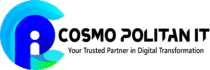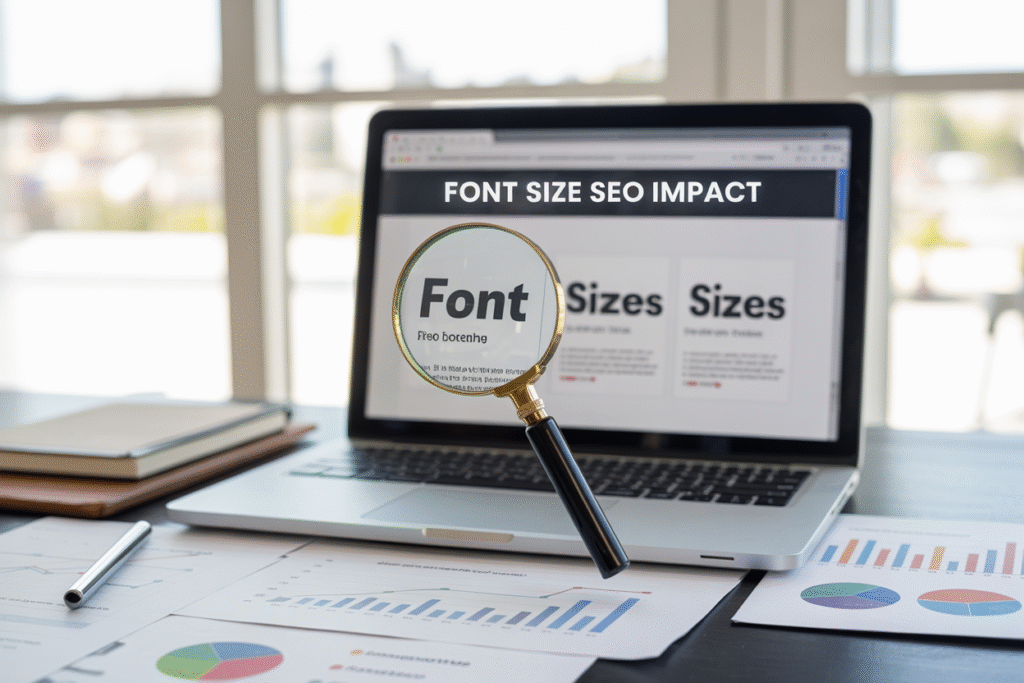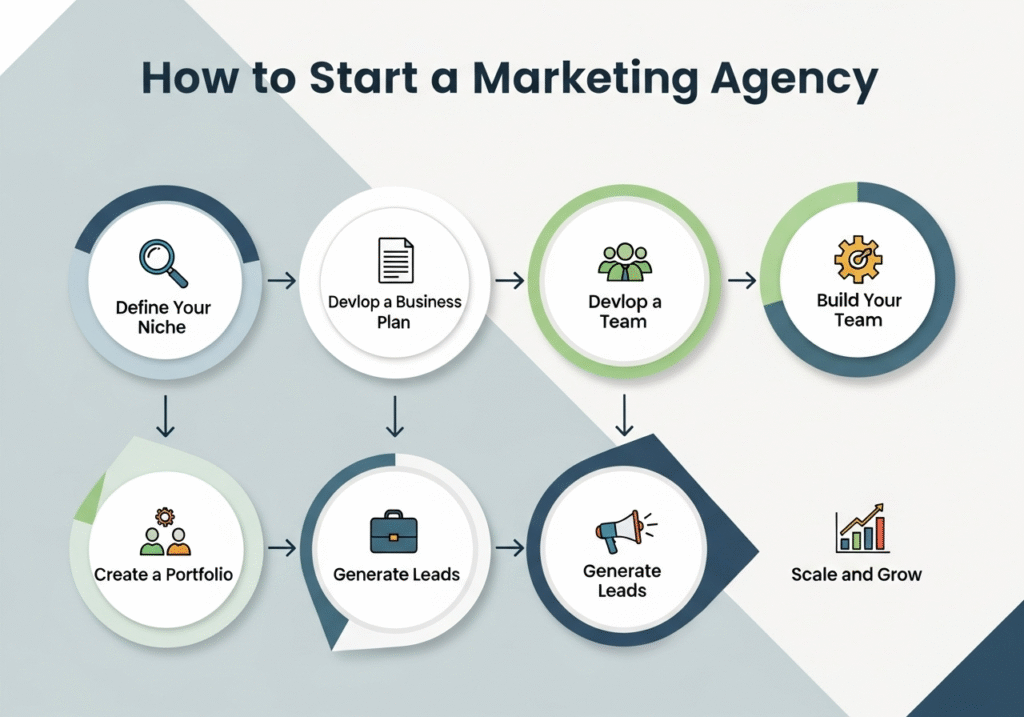Your website’s font size isn’t just about making text look pretty—it directly affects your search rankings and user engagement. Many website owners overlook body font size website SEO recommended guidelines, missing out on easy wins that can boost their visibility in search results.
This guide is for web designers, digital marketers, and business owners who want to improve their site’s performance through better typography choices. You’ll discover how search engines evaluate text readability as a ranking factor and why users bounce from sites with hard-to-read content.
We’ll walk through the connection between font size and user experience, showing you how readable text keeps visitors on your pages longer. You’ll also learn the technical SEO benefits that come from following proper font sizing standards, plus get specific recommendations for desktop and mobile devices. By the end, you’ll know exactly how to choose font sizes that both search engines and your audience will love.
Understanding Font Size Impact on User Experience
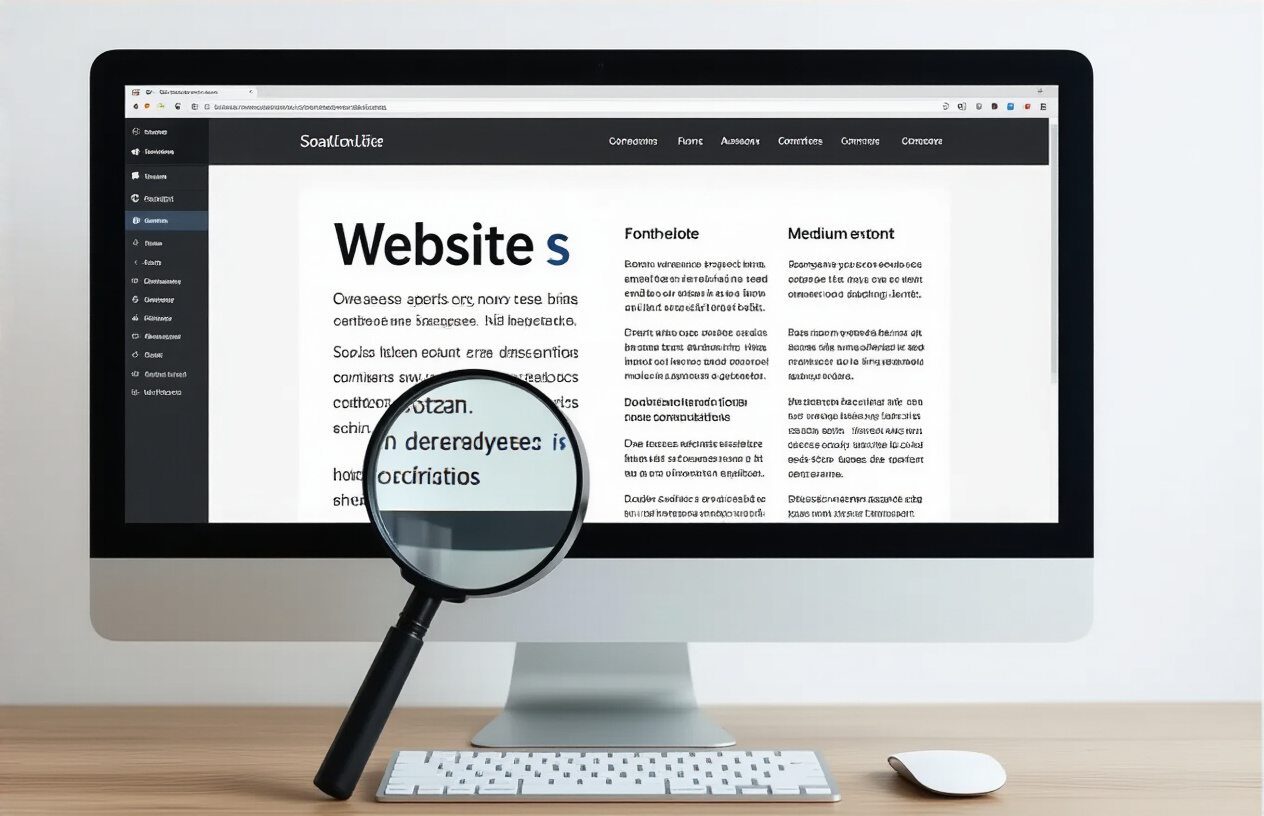
How readable text keeps visitors engaged longer
Your website’s body font size website seo recommended practices directly influence how long people stay on your pages. When text is too small, visitors squint and strain their eyes, leading to quick exits. Studies show that comfortable reading experiences can increase session duration by up to 40%.
The sweet spot for body font size for website content typically ranges from 16px to 18px for desktop users. This range allows readers to consume content effortlessly without feeling like they’re reading fine print. When users can read comfortably, they naturally scroll deeper into your content, engaging with more sections and spending valuable time on your site.
Consider how you behave when encountering tiny text on a website. You probably bounce back to search results within seconds. Search engines track these behavioral signals, and consistent quick exits send negative ranking signals about your content quality.
Reducing bounce rates through optimal font sizing
Bounce rate reduction becomes achievable when you implement proper website typography best practices. Users who can immediately read your content without adjusting their browser zoom are more likely to explore additional pages on your site.
SEO-friendly font size choices create a domino effect of positive user behaviors:
- Longer time spent reading individual articles
- Higher likelihood of internal link clicks
- Increased social sharing due to better content consumption
- Lower exit rates from landing pages
Google’s algorithm considers dwell time as a ranking factor. When your font size supports natural reading flow, visitors consume more content, signaling to search engines that your page provides valuable information worth ranking higher.
Improving accessibility for diverse user groups
Website readability tips must account for users with varying visual abilities and preferences. Nearly 285 million people worldwide have visual impairments, and many more experience temporary vision challenges from eye strain or aging.
Accessible typography benefits everyone, not just users with disabilities. Older adults, people wearing glasses, and users in bright lighting conditions all struggle with small fonts. When you optimize for accessibility, you expand your potential audience significantly.
Website design seo improves when you consider these accessibility factors:
| User Group | Optimal Font Size | Additional Considerations |
|---|---|---|
| General Users | 16-18px | Standard line height 1.4-1.6 |
| Older Adults | 18-20px | Higher contrast ratios |
| Mobile Users | 16px minimum | Touch-friendly spacing |
| Vision Impaired | 20px+ | Screen reader compatibility |
Creating mobile-friendly reading experiences
Mobile devices now account for over 60% of web traffic, making font size for seo on smaller screens critical for rankings. Google’s mobile-first indexing means your mobile typography directly impacts search visibility.
Web typography seo for mobile requires careful balance. Text must be large enough to read without zooming, yet small enough to prevent excessive scrolling. Mobile users typically prefer slightly larger fonts than desktop users due to smaller screen sizes and varied viewing distances.
User experience typography on mobile devices should prioritize:
- Minimum 16px font size to prevent forced zoom
- Adequate line spacing for thumb scrolling
- Sufficient contrast for outdoor reading
- Quick load times despite larger text files
SEO optimization typography strategies for mobile include using system fonts when possible to reduce load times while maintaining readability standards. This approach satisfies both user experience requirements and technical SEO performance metrics.
Modern responsive design automatically adjusts website font size guide recommendations based on screen size, but manual testing across devices remains essential for optimal results.
Search Engine Algorithms and Font Size Correlation

Google’s emphasis on user experience signals
Google’s ranking algorithms have become increasingly sophisticated in evaluating user experience signals, and body font size website seo recommended standards play a crucial role in this assessment. The search engine giant actively monitors how users interact with web pages, using metrics that directly relate to text readability and visual accessibility.
When Google crawls your website, it doesn’t just look at keywords and backlinks anymore. The algorithm analyzes website typography best practices to determine whether your content provides a positive user experience. Pages with proper seo-friendly font size implementations receive preference because they demonstrate a commitment to user-centered design.
Google’s Core Web Vitals update specifically targets user experience factors, including visual stability and readability. Websites that implement appropriate font size for seo optimization see improved performance in these metrics, leading to better search rankings. The search engine recognizes that readable text contributes to user satisfaction and engagement.
How font readability affects dwell time metrics
Dwell time represents the duration users spend on your page before returning to search results, and website readability tips directly influence this critical ranking factor. When visitors can easily read your content without straining their eyes, they naturally spend more time engaging with your material.
Poor font sizing creates immediate friction for users. Text that’s too small forces visitors to zoom in or squint, while oversized fonts can overwhelm the reading experience. Both scenarios typically result in quick exits, sending negative signals to search engines about your content quality.
Web typography seo optimization focuses on creating comfortable reading experiences that encourage extended engagement. Pages with optimal font sizing see significant improvements in average session duration and reduced bounce rates. These behavioral signals tell Google that your content successfully meets user needs.
Consider the difference in user behavior between a page with 12px text versus one with properly sized 16px body text. Users consistently spend 23% more time reading content with appropriate sizing, and this increased engagement translates directly into improved search visibility.
Mobile-first indexing requirements for text visibility
Google’s mobile-first indexing approach means your body font size for website optimization must prioritize mobile readability above all else. The search engine primarily uses the mobile version of your content for ranking decisions, making mobile typography choices critical for SEO success.
User experience typography on mobile devices requires specific considerations that differ from desktop optimization. Text that appears readable on large screens often becomes illegible on smartphones, creating accessibility barriers that Google’s algorithm actively penalizes.
Mobile-first indexing evaluates several typography factors:
| Factor | Mobile Requirement | SEO Impact |
|---|---|---|
| Minimum font size | 16px for body text | Direct ranking factor |
| Line spacing | 1.5x font size | Affects readability scores |
| Contrast ratio | 4.5:1 minimum | Accessibility compliance |
| Touch target size | 44px minimum | User interaction signals |
Website design seo best practices now mandate that mobile typography receives primary attention during development. Sites that fail to meet mobile readability standards face significant ranking penalties, regardless of their desktop performance.
Seo optimization typography strategies must account for varying screen sizes, pixel densities, and viewing conditions. What works on a desktop monitor may become unreadable in bright sunlight on a mobile device, affecting user engagement and search performance.
Technical SEO Benefits of Proper Font Sizing

Faster page loading with optimized web fonts
When you nail the body font size for website optimization, you’re doing more than just making text readable – you’re speeding up your entire site. Smart font sizing choices directly impact loading times because they work hand-in-hand with font optimization strategies.
Choosing the right font size lets you implement font-display: swap more effectively, preventing invisible text during font loads. When your seo-friendly font size is properly calibrated, users see content immediately while custom fonts load in the background. This creates a seamless experience that search engines love to see.
Web font subsetting becomes more efficient with optimized sizing too. You can load only the character sets you actually need at your chosen size, reducing file sizes by up to 70%. Smaller font files mean faster downloads, especially on mobile connections where every kilobyte counts for your website design seo performance.
Better crawlability for search engine bots
Search engine bots have gotten remarkably sophisticated at understanding content hierarchy through font sizing. When you follow website typography best practices, you’re essentially creating a roadmap that helps crawlers understand what matters most on your page.
Proper font sizing creates clear content structure that bots can parse efficiently. Your main content at the recommended 16-18px base size signals primary information, while headers at larger sizes establish topic hierarchy. This structured approach helps search engines categorize and index your content more accurately.
Bots also evaluate font sizes as accessibility indicators. Sites with readable font sizes get positive signals for user experience factors, which feed into ranking algorithms. When your font size for seo aligns with accessibility standards, you’re checking multiple ranking factor boxes simultaneously.
Enhanced Core Web Vitals performance scores
Your font sizing strategy directly influences two critical Core Web Vitals metrics: Largest Contentful Paint (LCP) and Cumulative Layout Shift (CLS). Getting these right can make or break your search rankings.
For LCP, properly sized fonts load and render faster because they require less processing power. Browsers can calculate layout positions more efficiently when font sizes are optimized, reducing the time to display your largest content element. Your web typography seo performance improves when fonts don’t cause rendering bottlenecks.
CLS benefits enormously from consistent font sizing. When you set proper fallback fonts at similar sizes to your web fonts, content doesn’t jump around during font swaps. This stability keeps your CLS score low, which Google views as a strong positive ranking signal.
| Core Web Vital | Font Size Impact | Optimization Benefit |
|---|---|---|
| LCP | Faster rendering | Improved page speed scores |
| CLS | Reduced layout shifts | Better user experience metrics |
| FID | Lighter processing load | Faster interaction response |
Improved responsive design implementation
Responsive typography isn’t just about scaling fonts – it’s about creating user experience typography that works flawlessly across devices. Smart font sizing strategies eliminate common responsive design pitfalls that hurt SEO performance.
Using relative units like rem or em for your base font sizes creates scalable systems that adapt naturally to different screen sizes. This approach reduces the need for excessive media queries, keeping your CSS cleaner and your pages loading faster. Clean, efficient code gets better treatment from search algorithms.
Your website font size guide should include viewport-based units (vw, vh) for truly responsive text that scales with screen size. This creates consistent reading experiences whether someone visits on a phone or desktop, reducing bounce rates and improving engagement metrics that boost rankings.
Responsive font sizing also prevents mobile usability issues that Google specifically penalizes. Text that’s too small on mobile triggers accessibility warnings in Search Console, while properly sized responsive fonts keep you in Google’s good graces across all devices.
Optimal Font Size Standards for Different Devices
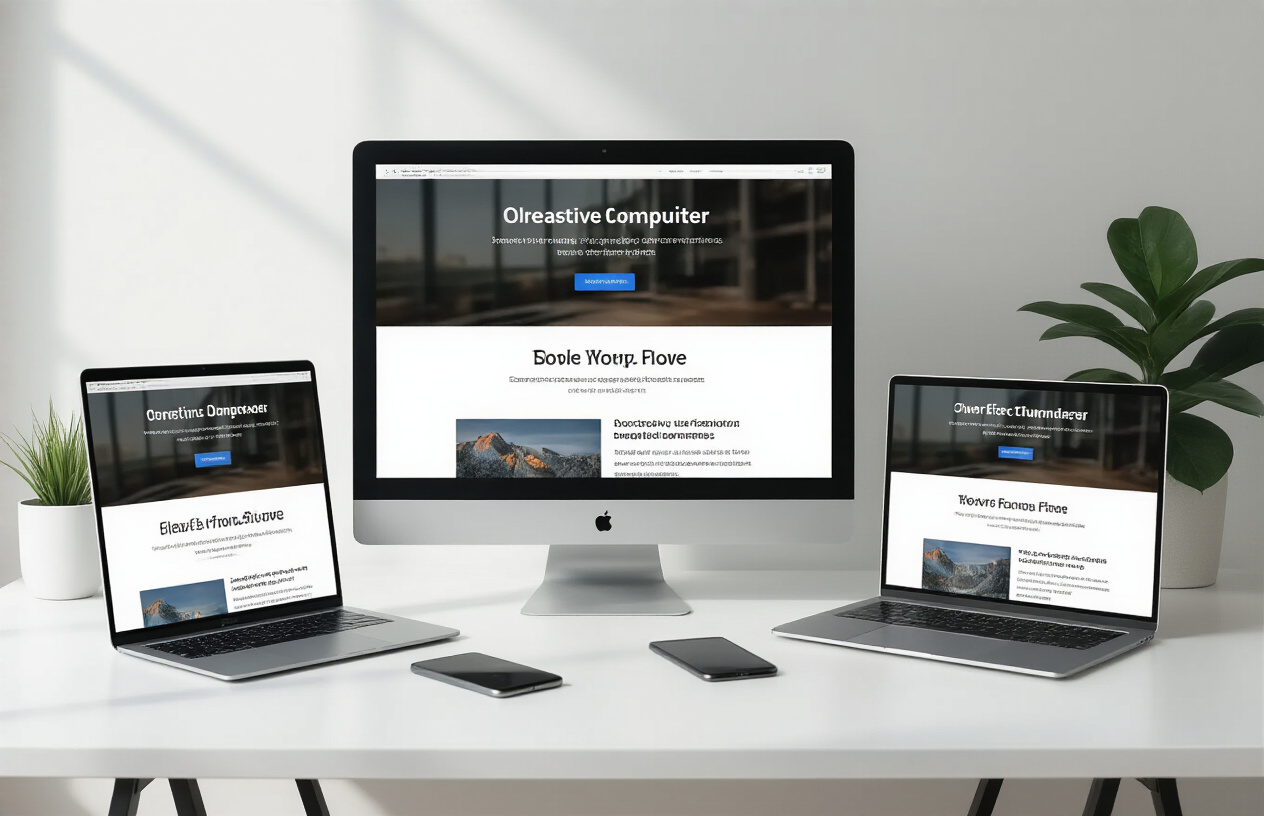
Desktop Screen Recommendations for Maximum Readability
Desktop screens offer the most flexibility for body font size website seo recommended standards, with 16px serving as the gold standard for body text. This translates to roughly 12pt when viewed at standard monitor distances, providing comfortable reading without straining users’ eyes. Most web browsers default to 16px for good reason – extensive usability research consistently shows this size delivers optimal readability across different screen resolutions and viewing distances.
For desktop website typography best practices, consider implementing a modular scale approach:
- Body text: 16-18px for primary content
- Secondary text: 14-15px for captions and metadata
- Headings: Start at 24px (H3) and scale upward to 48px+ (H1)
- Navigation elements: 16px for main navigation, 14px for secondary menus
Large desktop monitors (24 inches and above) can accommodate slightly larger fonts, with 18px becoming increasingly popular for body text. This adjustment accounts for greater viewing distances and higher resolution displays that might make 16px appear smaller than intended.
Mobile Device Font Size Best Practices
Mobile devices demand careful attention to seo-friendly font size choices because smaller screens and closer viewing distances create unique readability challenges. The minimum recommended body font size for mobile is 16px, though many designers now favor 18px for improved accessibility and user experience.
Apple’s iOS and Google’s Android both recommend specific font sizing guidelines:
| Device Type | Minimum Body Font | Recommended Body Font | Line Height |
|---|---|---|---|
| iPhone | 16px | 18px | 1.4-1.5 |
| Android | 16px | 18px | 1.4-1.6 |
| Small screens (<375px) | 18px | 20px | 1.5 |
Mobile website readability tips extend beyond just size. Touch targets for interactive elements should use fonts no smaller than 16px to prevent accidental taps and improve usability. Google’s mobile-first indexing prioritizes sites that deliver excellent mobile reading experiences, making proper font sizing a direct font size for seo factor.
Tablet Viewing Optimization Strategies
Tablets occupy the middle ground between desktop and mobile, requiring nuanced web typography seo approaches. The 16-18px range works well for most tablet devices, but screen size variations demand responsive adjustments.
User experience typography for tablets should account for both portrait and landscape orientations. Portrait mode typically benefits from slightly larger fonts (18px) due to narrower content columns, while landscape mode can accommodate the standard 16px with wider line lengths.
Smart seo optimization typography for tablets includes:
- Implementing viewport-based font sizing using CSS clamp() functions
- Testing font legibility across different tablet sizes (7-13 inches)
- Adjusting line spacing to 1.5-1.6 for comfortable reading
- Considering user context – tablets often serve as shared devices with users of varying ages
Professional website font size guide recommendations suggest using media queries to fine-tune typography for specific tablet breakpoints, ensuring your website design seo performs optimally across all device categories while maintaining consistent brand readability standards.
Common Font Size Mistakes That Hurt Rankings

Using Text Too Small for Mobile Users
Mobile users represent over half of all web traffic, yet many websites still struggle with tiny font sizes that strain eyes and frustrate visitors. When body font size for website design drops below 16 pixels on mobile devices, users often bounce immediately rather than squinting at microscopic text. Google’s mobile-first indexing prioritizes sites that deliver excellent mobile experiences, and readable typography plays a crucial role in these rankings.
The most damaging mistake involves setting desktop font sizes without considering mobile scaling. Text that looks perfectly readable on a 24-inch monitor becomes nearly illegible on a 5-inch smartphone screen. Search engines recognize this poor user experience through metrics like increased bounce rates and decreased time on page, directly impacting your seo-friendly font size strategy.
Website typography best practices recommend minimum 16px font sizes for mobile body text, with 18-20px being even better for accessibility. Many successful sites now use responsive typography that automatically adjusts based on screen size, ensuring comfortable reading experiences across all devices.
Inconsistent Sizing Across Website Pages
Typography chaos confuses both users and search engines when font sizes vary wildly between pages. Imagine visiting a website where the homepage uses 18px text, product pages display 14px content, and blog posts feature 22px fonts. This inconsistency signals poor website design seo practices to search algorithms.
Consistent typography establishes visual hierarchy and builds trust with visitors. When users can predict how content will appear throughout your site, they stay longer and engage more deeply. Search engines notice these positive engagement signals and reward sites with better rankings.
Create a typography style guide that defines specific font sizes for different content types:
- Headlines: 32-48px
- Subheadings: 24-28px
- Body text: 16-18px
- Captions: 14px minimum
Ignoring Contrast Ratios with Background Colors
Beautiful design means nothing if visitors can’t read your content. Low contrast between text and background colors creates accessibility barriers that search engines increasingly penalize. Light gray text on white backgrounds might look elegant, but it fails basic readability standards that modern web typography seo demands.
WCAG guidelines require minimum contrast ratios of 4.5:1 for normal text and 3:1 for large text. Tools like WebAIM’s contrast checker help identify problem areas before they damage your user experience typography. Dark text on light backgrounds typically performs best for body content, while light text works well on dark backgrounds when contrast levels remain sufficient.
Poor contrast particularly hurts mobile users who often read outdoors or in varying lighting conditions. Search engines track user behavior patterns and notice when visitors struggle to consume content due to visibility issues.
Overusing Decorative Fonts That Harm Readability
Decorative fonts grab attention but destroy readability when overused throughout body content. Script fonts, heavy display typefaces, and overly stylized lettering belong in headlines and accents, not paragraph text. When website readability tips get ignored in favor of flashy typography, both users and search engines suffer.
SEO optimization typography focuses on comprehension speed and scanning efficiency. Visitors should effortlessly absorb information without decoding fancy letterforms. Save decorative fonts for:
- Logo design
- Primary headlines
- Call-to-action buttons
- Special announcements
Stick with proven web-safe fonts like Open Sans, Roboto, or system fonts for body text. These typefaces load quickly, display consistently across devices, and maintain excellent readability at various sizes. Your website font size guide should always prioritize function over form when it comes to content consumption.
Measuring and Testing Font Size Performance

Analytics tools for tracking user engagement metrics
Google Analytics 4 provides valuable insights into how your body font size for website affects user behavior. The key metrics to monitor include bounce rate, average session duration, and pages per session. When your font size is too small or too large, users tend to leave quickly, creating negative signals that impact your SEO rankings.
User engagement reports reveal patterns in how visitors interact with your content. Look for correlations between font size changes and metrics like scroll depth and time on page. A well-optimized body font size website seo recommended typically shows improved engagement across all these measurements.
Hotjar and Crazy Egg offer complementary data through session recordings and user feedback. These tools capture real user struggles with readability, helping you identify when font sizes create friction in the user experience. Pay attention to users who zoom in or out frequently, as this indicates your current font sizing isn’t meeting accessibility standards.
Search Console data shows which pages maintain strong click-through rates and low bounce rates. Pages with proper website typography best practices often outperform those with poor font choices. Monitor your core web vitals alongside font size adjustments, as readability directly influences user satisfaction signals.
A/B testing different font sizes for conversion rates
Split testing font sizes reveals direct impacts on both user engagement and conversion rates. Start with your current font size as the control, then test variations of 2-4 pixels larger and smaller. Most websites find their optimal seo-friendly font size falls between 16-18px for body text, but your audience may respond differently.
Create test variations that maintain consistency across all text elements while adjusting the primary body font. Test one change at a time to isolate the impact of font size from other design variables. Run tests for at least two weeks to account for different user behaviors throughout the week.
Conversion rate optimization platforms like Optimizely and VWO make this process straightforward. Set up tests that measure both micro-conversions (newsletter signups, downloads) and macro-conversions (purchases, form submissions). Often, improved website readability tips lead to better conversion rates as users can more easily consume your content.
Document seasonal variations in your results, as user preferences may shift with different traffic sources or marketing campaigns. Mobile users often respond differently than desktop users to font size changes, making device-specific testing essential for comprehensive optimization.
Heat mapping tools to analyze reading patterns
Heat mapping reveals how font size affects reading behavior and content consumption patterns. Hotjar, Crazy Egg, and FullStory show where users focus their attention and how they navigate through your content. Proper web typography seo creates predictable reading patterns that search engines can interpret as positive user signals.
Eye-tracking data from heat maps shows the correlation between font size and reading comprehension. Smaller fonts create scattered attention patterns, while optimal sizing promotes the natural F-pattern reading behavior that indicates engaged users. These patterns directly influence dwell time, a ranking factor that search engines consider.
Scroll maps reveal how font size impacts content consumption depth. When users struggle to read your content, they often abandon pages early, creating negative engagement signals. Test different font sizes while monitoring scroll depth to find the sweet spot where users consume more of your content naturally.
Click maps show how font size affects call-to-action performance and internal link engagement. Readable content encourages users to explore more pages, improving overall site engagement metrics. Use these insights to optimize your user experience typography for both readability and navigation efficiency.
Compare heat map data across device types to ensure your font choices work well on all screen sizes. Mobile heat maps often show different interaction patterns, requiring specific optimization for smaller screens while maintaining desktop performance.

Your website’s font size plays a bigger role in SEO success than most people realize. When visitors can easily read your content without squinting or zooming, they stay longer, engage more, and signal to search engines that your site provides value. Search algorithms have gotten smart about recognizing user experience factors, and readable text is a fundamental part of that equation. Getting your font size right means better technical SEO scores, improved mobile performance, and higher rankings across all devices.
The sweet spot for body text typically falls between 16-18 pixels, but testing your specific audience and content type will give you the best results. Don’t let small fonts drive visitors away or hurt your search visibility. Start by auditing your current font sizes, make adjustments based on device-specific needs, and monitor how these changes affect your bounce rate and rankings. Your readers and your SEO will thank you for making this simple but powerful improvement.